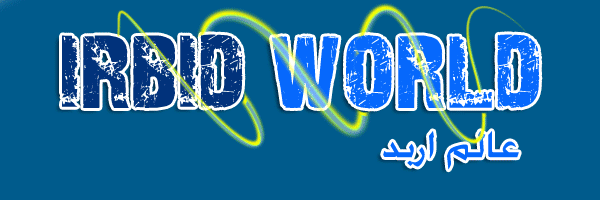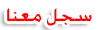حين نحب فكرة تلفزيون الحرة (الذين لا؟) ، فإنه لا يبدو أن تماما ما كنا
نأمل. فريز التلفزيون على الانترنت ليست استثناء. اختيار قناة متواضعة
والتوجيه المستخدم هو غير موجود.
أكثر الأمور مربكة حول البرنامج هي
الروابط التي تظهر على الشاشة الأولي عندما يتم فتح البرنامج. كنا نعتقد
خطأ أنها قد تقدم مزيدا من التوجيه للبرنامج ولكن بدلا من ذلك يوجه لنا
لاثنين من مواقع مختلفة واعدة التلفزيون على الانترنت مجانا. كلاهما يتطلب
التنزيلات الإضافية، وكان لا تتصل فريز التلفزيون على الانترنت.
وقال
أنه بمجرد أن يؤدي استكشاف تلك two كاذبة، والبرنامج نفسه ثبت من السهل
نسبيا على العمل، على الرغم من المخيب للآمال في نتائجها. شاشة العرض
القياسي يجلس بجوار شجرة الملف مع 16 فئات رئيسية، بما في ذلك الأخبار ،
الترفيه ، والطقس. داخل كل فئة ما لا يقل عن نصف دزينة من قناة الخيارات ،
ولكن الكثير منها لا في اللغة الإنجليزية. ببساطة انقر فوق واحد ويبدأ
اللعب. وسائل الإعلام الضوابط النموذجية للإيقاف ، بدء، وقفة ، وما إلى ذلك
، تصبح مرئية في الجزء السفلي من الشاشة كما في مخازن المحتوى. ما لكم لن
تجد أية أدلة على قنوات، والتي يبدو اختيارها عشوائيا من مختلف دول العالم.
كل ما تحصل عليه هي رسائل الدعوة (مثل WSTV) أو أسماء لا يمكن التعرف
عليها الى حد كبير مثل Journaal NOS. كما وجدنا أن العديد من القنوات
المذكورة لم يلعبوا على الاطلاق. لا توجد إعدادات المستخدم، بحيث لا يمكن
حذف أو إضافة قنوات خاصة بك ، وليس ملف تعليمات أو توجيهات أخرى المستخدم
هو متاح.
أثناء التثبيت ، هو مربع المحددة مسبقا من شأنها أن تضيف
شريط أدوات فريز التلفزيون على الانترنت ، لذلك تأكد من إلغاء هذا إذا كنت
لا تريد لهذا بقليل. أو الأفضل من ذلك ، تخطي الخطوط تماما وتجنب ليس فقط
في شريط الأدوات ولكن هذا البرنامج متواضعة أيضا.
While we love the
idea of free TV (who doesn't?), it never seems to be quite what we
hoped. FreeZ Online TV is no exception. The channel selection is
unimpressive and user guidance is nonexistent.
The most confusing
things about the program are the links that appear on the initial
screen when the program is opened. We mistakenly believed they might
provide more guidance for the program but instead directed us to two
different sites promising free online TV. Both require additional
downloads, and weren't related to FreeZ Online TV.
That said,
once we explored those two false leads, the program itself proved fairly
easy to operate, although disappointing in its outcomes. A standard
viewing screen sits next to a file tree with 16 main categories,
including News, Entertainment, and Weather. Within each category are at
least a half dozen channel choices, but many are not in English. Simply
click one and it begins playing. The typical media controls to stop,
start, pause, etc., become visible at the bottom of the screen as the
content buffers. What you won't find are any guides to the channels,
which seem randomly selected from various countries around the world.
All you get are the call letters (like WSTV) or largely unrecognizable
names like NOS Journaal. We also found that many of the listed channels
didn't play at all. There are no user settings, so you can't delete or
add your own channels, and no Help file or other user guidance is
available.
During installation, a box is pre-checked that will
add the FreeZ Online TV Toolbar, so be sure to uncheck this if you don't
want this little extra. Or, better yet, skip the download altogether
and avoid not only the toolbar but this unimpressive program as well.
Read
more: FreeZ Online TV - Free software downloads and software reviews -
CNET Downloads
[ندعوك للتسجيل في المنتدى أو التعريف بنفسك لمعاينة هذا الرابط]تحميل مباشر
[ندعوك للتسجيل في المنتدى أو التعريف بنفسك لمعاينة هذا الرابط]