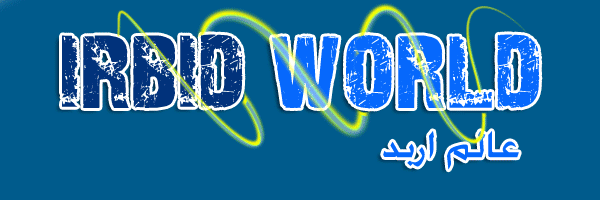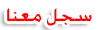| | | wifi ما هو الــ واي فاي ؟؟ |  |
| | | كاتب الموضوع | رسالة |
|---|
Jasmine collar

 |  موضوع: wifi ما هو الــ واي فاي ؟؟ موضوع: wifi ما هو الــ واي فاي ؟؟  2/8/2011, 11:34 2/8/2011, 11:34 | |
|
wifi
wifi phone
wifi hotspots
wifi phones
wifi card
wifi repeater
wifi antenna
wifi booster
free wifi
antenne wifi
Wi-Fi
Wi-Fi logo
Wi-Fi ( /ˈwaɪfaɪ/) is a branded standard for wirelessly connecting electronic devices. A Wi-Fi device, such as a personal computer, video game console, smartphone, or digital audio player can connect to the Internet via a wireless network access point. An access point (or hotspot) has a range of about 20 meters (65 feet) indoors and a greater range outdoors. Multiple overlapping access points can cover large areas.
"Wi-Fi" is a trademark of the Wi-Fi Alliance and the brand name for products using the IEEE 802.11 family of standards. Wi-Fi is used by over 700 million people, there are over 4 million hotspots (places with Wi-Fi Internet connectivity) around the world, and about 800 million new Wi-Fi devices every year.[citation needed] Wi-Fi products that complete the Wi-Fi Alliance interoperability certification testing successfully can use the Wi-Fi CERTIFIED designation and trademark.
Contents [hide]
1 Wi-Fi certification
2 The name Wi-Fi
3 Uses
3.1 Internet access
3.1.1 City-wide Wi-Fi
3.1.2 Campus-wide Wi-Fi
3.2 Direct computer-to-computer communications
3.3 Future directions
4 Advantages and problems
4.1 Advantages
4.2 Limitations
4.3 Reach
4.4 Mobility
4.5 Data security risks
4.6 Interference
5 Hardware
5.1 Standard devices
5.2 Distance records
5.3 Embedded systems
6 Network security
6.1 Securing methods
6.2 Piggybacking
7 Health issues
8 See also
9 Notes
10 References
11 Further reading
12 External links
[edit]Wi-Fi certification
See also: Wi-Fi Alliance.
The Alliance enforces its use to identify a range of connectivity technologies based on the IEEE 802.11 standards from the Institute of Electrical and Electronics Engineers including wireless local area network (WLAN) connections, device to device connectivity [such as Wi-Fi Peer to Peer AKA Wi-Fi Direct], Personal area network (PAN), local area network (LAN) and even some limited wide area network (WAN) connections. Derivative terms, such as Super Wi-Fi, coined by the U.S. Federal Communications Commission (FCC) to describe proposed networking in the UHF TV band in the US, may or may not be sanctioned by the alliance.
Not every Wi-Fi device is submitted for certification to the Wi-Fi Alliance. The lack of Wi-Fi certification does not necessarily imply a device is incompatible with Wi-Fi devices/protocols. If it is compliant or partly compatible, the Wi-Fi Alliance may not object to its description as a Wi-Fi device though technically only the CERTIFIED designation carries their approval.
Wi-Fi certified and compliant devices are installed in many personal computers, video game consoles, MP3 players, smartphones, printers, digital cameras, and laptop computers. Some of these devices can share their internet connection, becoming a hotspot or "virtual router".[1]
Wi-Fi technology builds on IEEE 802.11 standards. The IEEE develops and publishes some of these standards, but does not test equipment for compliance with them. The non-profit Wi-Fi Alliance formed in 1999 to fill this void — to establish and enforce standards for interoperability and backward compatibility, and to promote wireless local-area-network technology. As of 2010 the Wi-Fi Alliance consisted of more than 375 companies from around the world.[2][3] Manufacturers with membership in the Wi-Fi Alliance, whose products pass the certification process, gain the right to mark those products with the Wi-Fi logo.
Specifically, the certification process requires conformance to the IEEE 802.11 radio standards, the WPA and WPA2 security standards, and the EAP authentication standard. Certification may optionally include tests of IEEE 802.11 draft standards, interaction with cellular-phone technology in converged devices, and features relating to security set-up, multimedia, and power-saving.[4]
Most recently, a new security standard, Wi-Fi Protected Setup, allows embedded devices with limited graphical user interface to connect to the Internet with ease. Wi-Fi Protected Setup has 2 configurations: The Push Button configuration and the PIN configuration. These embedded devices are also called The Internet of Things and are low-power, battery-operated embedded systems. A number of Wi-Fi manufacturers design chips and modules for embedded Wi-Fi, such as GainSpan.[5]
Wi-Fi Signal logo
[edit]The name Wi-Fi
The term Wi-Fi suggests Wireless Fidelity, resembling the long-established audio-equipment classification term high fidelity (in use since the 1930s[6]) or Hi-Fi (used since 1950[6]). Even the Wi-Fi Alliance itself has often used the phrase Wireless Fidelity in its press releases[7][8] and documents;[9][10] the term also appears in a white paper on Wi-Fi from ITAA.[11] However, based on Phil Belanger's[note 1] statement, the term Wi-Fi was never supposed to mean anything at all.[12][13]
The term Wi-Fi, first used commercially in August 1999,[14] was coined by a brand-consulting firm called Interbrand Corporation that the Alliance had hired to determine a name that was "a little catchier than 'IEEE 802.11b Direct Sequence'".[12][13][15] Belanger also stated that Interbrand invented Wi-Fi as a play on words with Hi-Fi, and also created the Wi-Fi logo.
The Wi-Fi Alliance initially used an advertising slogan for Wi-Fi, "The Standard for Wireless Fidelity",[12] but later removed the phrase from their marketing. Despite this, some documents from the Alliance dated 2003 and 2004 still contain the term Wireless Fidelity.[9][10] There was no official statement related to the dropping of the term.
The yin-yang Wi-Fi logo indicates the certification of a product for interoperability.[9]
Non Wi-Fi technologies intended for fixed points such as Motorola Canopy are usually described as fixed wireless. Alternative wireless technologies include mobile phone standards such as 2G, 3G or 4G.
[edit]Uses
To connect to a WiFi LAN, a computer has to be equipped with a wireless network interface controller. The combination of computer and interface controller is called a station. All stations share a single radio frequency communication channel. Transmissions on this channel are received by all stations within range. The hardware provides no indication to the sender about whether the transmission was delivered and is therefore called a best-effort delivery mechanism. A carrier wave is used to transmit the data in packets, referred to as Ethernet frames. Each station is constantly tuned in on the channel, so each transmission is noticed. In order to determine whether the channel is free, the carrier wave can be sensed by the hardware; if not present the channel is free for transmission.
[edit]Internet access
A roof-mounted Wi-Fi antenna
A Wi-Fi enabled device such as a personal computer, video game console, smartphone or digital audio player can connect to the Internet when within range of a wireless network connected to the Internet. The coverage of one or more (interconnected) access points — called hotspots — can comprise an area as small as a few rooms or as large as many square miles. Coverage in the larger area may depend on a group of access points with overlapping coverage. Wi-Fi technology has been used in wireless mesh networks, for example, in London, UK.[16]
In addition to private use in homes and offices, Wi-Fi can provide public access at Wi-Fi hotspots provided either free-of-charge or to subscribers to various commercial services. Organizations and businesses - such as those running airports, hotels and restaurants - often provide free-use hotspots to attract or assist clients. Enthusiasts or authorities who wish to provide services or even to promote business in selected areas sometimes provide free Wi-Fi access. As of 2008 more than 300 metropolitan-wide Wi-Fi (Muni-Fi) projects had started.[17] As of 2010 the Czech Republic had 1150 Wi-Fi based wireless Internet service providers.[18][19]
Routers that incorporate a digital subscriber line modem or a cable modem and a Wi-Fi access point, often set up in homes and other premises, can provide Internet access and internetworking to all devices connected (wirelessly or by cable) to them. With the emergence of MiFi and WiBro (a portable Wi-Fi router) people can easily create their own Wi-Fi hotspots that connect to Internet via cellular networks. Now iPhone, Android, Bada and Symbian phones can create wireless connections.[20]
One can also connect Wi-Fi devices in ad-hoc mode for client-to-client connections without a router. Wi-Fi also connects places that would traditionally not have network access, for example kitchens and garden sheds.
[edit]City-wide Wi-Fi
Further information: Municipal wireless network
An outdoor Wi-Fi access point in Minneapolis
In the early 2000s, many cities around the world announced plans for city-wide Wi-Fi networks. This proved to be much more difficult than their promoters initially envisioned with the result that most of these projects were either canceled or placed on indefinite hold. A few were successful, for example in 2005, Sunnyvale, California became the first city in the United States to offer city-wide free Wi-Fi,[21] and Minneapolis has generated $1.2 million profit annually for their provider.[22]
In May, 2010, London, UK Mayor Boris Johnson pledged London-wide Wi-Fi by 2012.[23] Both the City of London, UK[24] and Islington[25] already have extensive outdoor Wi-Fi coverage.
In 2010 Mysore became India's first Wi-fi enabled city and second in the world after Jerusalem. A company called WiFiyNet has setup hotspots in Mysore covering the complete city and a few villages nearby.[citation needed]
[edit]Campus-wide Wi-Fi
Carnegie Mellon University built the first wireless Internet network using similar technology at their Pittsburgh campus in 1994, before Wi-Fi branding originated.[26] Many traditional college campuses provide at least partial wireless Wi-Fi Internet coverage.
Drexel University in Philadelphia became the United States' first major university to offer completely wireless Internet access across the entire campus in 2000.[27]
[edit]Direct computer-to-computer communications
Wi-Fi also allows communications directly from one computer to another without the involvement of an access point. This is called the ad hoc mode of Wi-Fi transmission. This wireless ad hoc network mode has proven popular with multiplayer handheld game consoles, such as the Nintendo DS, digital cameras, and other consumer electronics devices.
Disadvantage of this method is that vendors must not implement speeds greater that 11 Mbps(802.11b)[28] and only WEP encryption is available, not WPA(2).[citation needed]
Similarly, the Wi-Fi Alliance promotes a specification called Wi-Fi Direct for file transfers and media sharing through a new discovery- and security-methodology.[29] Wi-Fi Direct launched in October 2010.[30]
[edit]Future directions
As of 2010 Wi-Fi technology has spread widely within business and industrial sites. In business environments, just like other environments, increasing the number of Wi-Fi access points provides network redundancy, support for fast roaming and increased overall network-capacity by using more channels or by defining smaller cells. Wi-Fi enables wireless voice-applications (VoWLAN or WVOIP). Over the years, Wi-Fi implementations have moved toward "thin" access points, with more of the network intelligence housed in a centralized network appliance, relegating individual access points to the role of "dumb" transceivers. Outdoor applications may use mesh topologies.
[edit]Advantages and problems
A keychain-size Wi-Fi detector
[edit]Advantages
Wi-Fi allows cheaper deployment of local area networks (LANs). Also spaces where cables cannot be run, such as outdoor areas and historical buildings, can host wireless LANs.
Manufacturers are building wireless network adapters into most laptops. The price of chipsets for Wi-Fi continues to drop, making it an economical networking option included in even more devices.[citation needed]
Different competitive brands of access points and client network-interfaces can inter-operate at a basic level of service. Products designated as "Wi-Fi Certified" by the Wi-Fi Alliance are backwards compatible. Unlike mobile phones, any standard Wi-Fi device will work anywhere in the world.
Wi-Fi operates in more than 220,000 public hotspots and in tens of millions of homes and corporate and university campuses worldwide.[31] The current version of Wi-Fi Protected Access encryption (WPA2) as of 2010 is widely considered secure, provided users employ a strong passphrase. New protocols for quality-of-service (WMM) make Wi-Fi more suitable for latency-sensitive applications (such as voice and video); and power saving mechanisms (WMM Power Save) improve battery operation.
[edit]Limitations
Spectrum assignments and operational limitations are not consistent worldwide: most of Europe allows for an additional two channels beyond those permitted in the U.S. for the 2.4 GHz band (1–13 vs. 1–11), while Japan has one more on top of that (1–14). Europe, as of 2007, was essentially homogeneous in this respect.
A Wi-Fi signal occupies five channels in the 2.4 GHz band; any two channels whose channel numbers differ by five or more, such as 2 and 7, do not overlap. The oft-repeated adage that channels 1, 6, and 11 are the only non-overlapping channels is, therefore, not accurate; channels 1, 6, and 11 do, however, comprise the only group of three non-overlapping channels in the U.S.
Equivalent isotropically radiated power (EIRP) in the EU is limited to 20 dBm (100 mW).
The current 'fastest' norm, 802.11n, uses double the radio spectrum compared to 802.11a or 802.11g. This means there can only be one 802.11n network on 2.4 GHz band without interference to other WLAN traffic.
The Internet protocol was designed for a wired network in which packet loss due to noise is very rare and packets are lost almost exclusively due to congestion. On a wireless network, noise is common. This difference causes TCP to greatly slow or break transmission when noise is significant, even when most packets are still arriving correctly.[citation needed]
[edit]Reach
See also: Long-range Wi-Fi.
Wi-Fi networks have limited range. A typical wireless router using 802.11b or 802.11g with a stock antenna might have a range of 32 m (120 ft) indoors and 95 m (300 ft) outdoors. IEEE 802.11n, however, can exceed that range by more than two times.[32] Range also varies with frequency band. Wi-Fi in the 2.4 GHz frequency block has slightly better range than Wi-Fi in the 5 GHz frequency block. Outdoor ranges, through use of directional antennas, can be improved with antennas located several kilometres or more from their base. In general, the maximum amount of power that a Wi-Fi device can transmit is limited by local regulations, such as FCC Part 15 in USA.
Due to reach requirements for wireless LAN applications, Wi-Fi has fairly high power consumption compared to some other standards. Technologies such as Bluetooth (designed to support wireless PAN applications) provide a much shorter propagation range of <10m[33] and so in general have a lower power consumption. Other low-power technologies such as ZigBee have fairly long range, but much lower data rate. The high power consumption of Wi-Fi makes battery life in mobile devices a concern.
Researchers have developed a number of "no new wires" technologies to provide alternatives to Wi-Fi for applications in which Wi-Fi's indoor range is not adequate and where installing new wires (such as CAT-5) is not possible or cost-effective. For example, the ITU-T G.hn standard for high speed Local area networks uses existing home wiring (coaxial cables, phone lines and power lines). Although G.hn does not provide some of the advantages of Wi-Fi (such as mobility or outdoor use), it's designed for applications (such as IPTV distribution) where indoor range is more important than mobility.
Due to the complex nature of radio propagation at typical Wi-Fi frequencies, particularly the effects of signal reflection off trees and buildings, algorithms can only approximately predict Wi-Fi signal strength for any given area in relation to a transmitter.[34] This effect does not apply equally to long-range Wi-Fi, since longer links typically operate from towers that broadcast above the surrounding foliage.
[edit]Mobility
The very limited practical range of Wi-Fi essentially confines mobile use to such applications as inventory-taking machines in warehouses or in retail spaces, barcode-reading devices at check-out stands, or receiving/shipping stations. Mobile use of Wi-Fi over wider ranges is limited, for instance, to uses such as in an automobile moving from one hotspot to another. Other wireless technologies are more suitable.[citation needed]
[edit]Data security risks
The most common wireless encryption-standard, Wired Equivalent Privacy (WEP), has been shown to be easily breakable even when correctly configured. Wi-Fi Protected Access (WPA and WPA2) encryption, which became available in devices in 2003, aimed to solve this problem. Wi-Fi access points typically default to an encryption-free (open) mode. Novice users benefit from a zero-configuration device that works out-of-the-box, but this default does not enable any wireless security, providing open wireless access to a LAN. To turn security on requires the user to configure the device, usually via a software graphical user interface (GUI). On unencrypted Wi-Fi networks connecting devices can monitor and record data (including personal information), but such networks may use other means of protection, such as a VPN or secure Hypertext Transfer Protocol (HTTPS) over Transport Layer Security.
[edit]Interference
For more details on this topic, see Electromagnetic interference at 2.4 GHz.
Wi-Fi connections can be disrupted or the internet speed lowered by having other devices in the same area. Many 2.4 GHz 802.11b and 802.11g access-points default to the same channel on initial startup, contributing to congestion on certain channels. Wi-Fi pollution, or an excessive number of access points in the area, especially on the neighboring channel, can prevent access and interfere with other devices' use of other access points, caused by overlapping channels in the 802.11g/b spectrum, as well as with decreased signal-to-noise ratio (SNR) between access points. This can become a problem in high-density areas, such as large apartment complexes or office buildings with many Wi-Fi access points.
Additionally, other devices use the 2.4 GHz band: microwave ovens, ISM band devices, security cameras, ZigBee devices, Bluetooth devices and (in some countries) Amateur radio, video senders, cordless phones and baby monitors, all of which can cause significant additional interference. It is also an issue when municipalities[35] or other large entities (such as universities) seek to provide large area coverage.
[edit]Hardware
[edit]Standard devices
An embedded RouterBoard 112 with U.FL-RSMA pigtail and R52 mini PCI Wi-Fi card widely used by wireless Internet service providers (WISPs) in the Czech Republic
OSBRiDGE 3GN - 802.11n Access Point and UMTS/GSM Gateway in one device
An Atheros WiFi N draft adaptor with built in Bluetooth on a Sony Vaio E series laptop
USB wireless adapter
A wireless access point (WAP) connects a group of wireless devices to an adjacent wired LAN. An access point resembles a network hub, relaying data between connected wireless devices in addition to a (usually) single connected wired device, most often an ethernet hub or switch, allowing wireless devices to communicate with other wired devices.
Wireless adapters allow devices to connect to a wireless network. These adapters connect to devices using various external or internal interconnects such as PCI, miniPCI, USB, ExpressCard, Cardbus and PC Card. As of 2010, most newer laptop computers come equipped with internal adapters. Internal cards are generally more difficult to install.
Wireless routers integrate a Wireless Access Point, ethernet switch, and internal router firmware application that provides IP routing, NAT, and DNS forwarding through an integrated WAN-interface. A wireless router allows wired and wireless ethernet LAN devices to connect to a (usually) single WAN device such as a cable modem or a DSL modem. A wireless router allows all three devices, mainly the access point and router, to be configured through one central utility. This utility is usually an integrated web server that is accessible to wired and wireless LAN clients and often optionally to WAN clients. This utility may also be an application that is run on a desktop computer, as is the case with as Apple's AirPort, which is managed with the AirPort Utility on Mac OS X and Microsoft Windows.[36]
Wireless network bridges connect a wired network to a wireless network. A bridge differs from an access point: an access point connects wireless devices to a wired network at the data-link layer. Two wireless bridges may be used to connect two wired networks over a wireless link, useful in situations where a wired connection may be unavailable, such as between two separate homes.
Wireless range-extenders or wireless repeaters can extend the range of an existing wireless network. Strategically placed range-extenders can elongate a signal area or allow for the signal area to reach around barriers such as those pertaining in L-shaped corridors. Wireless devices connected through repeaters will suffer from an increased latency for each hop. Additionally, a wireless device connected to any of the repeaters in the chain will have a throughput limited by the "weakest link" between the two nodes in the chain from which the connection originates to where the connection ends.
[edit]Distance records
Distance records (using non-standard devices) include 382 km (237 mi) in June 2007, held by Ermanno Pietrosemoli and EsLaRed of Venezuela, transferring about 3 MB of data between the mountain-tops of El Águila and Platillon.[37][38] The Swedish Space Agency transferred data 420 km (260 mi), using 6 watt amplifiers to reach an overhead stratospheric balloon.[39]
[edit]Embedded systems
Embedded serial-to-Wi-Fi module
Increasingly in the last few years (particularly as of 2007), embedded Wi-Fi modules have become available that incorporate a real-time operating system and provide a simple means of wirelessly enabling any device which has and communicates via a serial port.[40] This allows the design of simple monitoring devices. An example is a portable ECG device monitoring a patient at home. This Wi-Fi-enabled device can communicate via the Internet.[41]
These Wi-Fi modules are designed[by whom?] so that implementers need only minimal Wi-Fi knowledge to provide Wi-Fi connectivity for their products.
[edit]Network security
The main issue with wireless network security is its simplified access to the network compared to traditional wired networks such as ethernet.[citation needed] With wired networking one must either gain access to a building (physically connecting into the internal network) or break through an external firewall. Most business networks protect sensitive data and systems by attempting to disallow external access. Enabling wireless connectivity provides an attack vector, particularly if the network uses inadequate or no encryption.[42]
An attacker who has gained access to a Wi-Fi network router can initiate a DNS spoofing attack against any other user of the network by forging a response before the queried DNS server has a chance to reply.[43]
[edit]Securing methods
A common but unproductive measure to deter unauthorized users involves suppressing the access point's SSID broadcast. This is ineffective as a security method because the SSID is broadcast in the clear in response to a client SSID query. Another unproductive method is to only allow computers with known MAC addresses to join the network.[44] But, intruders can defeat this method because they can often (though not always) set MAC addresses with minimal effort (MAC spoofing). If eavesdroppers have the ability to change their MAC address, then they may join the network by spoofing an authorized address.
Wired Equivalent Privacy (WEP) encryption was designed to protect against casual snooping, but is now deprecated. Tools such as AirSnort or Aircrack-ng can quickly recover WEP encryption keys. Once it has seen 5-10 million encrypted packets, AirSnort can determine the encryption password in under a second;[45] newer tools such as aircrack-ptw can use Klein's attack to crack a WEP key with a 50% success rate using only 40,000 packets.
To counteract this in 2002, the Wi-Fi Alliance approved Wi-Fi Protected Access (WPA) which uses TKIP as a stopgap solution for legacy equipment. Though more secure than WEP, it has outlived its designed lifetime and has known attack vectors.
In 2004, the IEEE ratified the full IEEE 802.11i (WPA2) encryption standards. If used with a 802.1X server or in pre-shared key mode with a strong and uncommon passphrase and uncommon SSID (Used to salt the password) WPA2 is still considered secure by many IT professionals.[by whom?]
[edit]Piggybacking
Main article: Piggybacking (Internet access)
Piggybacking refers to access to a wireless Internet connection by bringing one's own computer within the range of another's wireless connection, and using that service without the subscriber's explicit permission or knowledge.
During the early popular adoption of 802.11, providing open access points for anyone within range to use was encouraged[by whom?] to cultivate wireless community networks,[46] particularly since people on average use only a fraction of their downstream bandwidth at any given time.
Recreational logging and mapping of other people's access points has become known as wardriving. Indeed, many access points are intentionally installed without security turned on so that they can be used as a free service. Providing access to one's Internet connection in this fashion may breach the Terms of Service or contract with the ISP. These activities do not result in sanctions in most jurisdictions; however, legislation and case law differ considerably across the world. A proposal to leave graffiti describing available services was called warchalking.[47] A Florida court case determined that owner laziness was not to be a valid excuse.[48]
Piggybacking often occurs unintentionally, since most access points are configured without encryption by default and operating systems can be configured to connect automatically to any available wireless network. A user who happens to start up a laptop in the vicinity of an access point may find the computer has joined the network without any visible indication. Moreover, a user intending to join one network may instead end up on another one if the latter has a stronger signal. In combination with automatic discovery of other network resources (see DHCP and Zeroconf) this could possibly lead wireless users to send sensitive data to the wrong middle-man when seeking a destination (see Man-in-the-middle attack). For example, a user could inadvertently use an insecure network to log in to a website, thereby making the login credentials available to anyone listening, if the website uses an insecure protocol such as HTTP.
[edit]Health issues
A small percentage of Wifi users have reported adverse health issues after repeat exposure and use of Wifi,[49] though there has been no publication of any effects being observable in double-blinded studies. The ubiquity of WiFi has led to calls for more research into the effects of "electronic smog".[50]
One study speculated that "laptops (WiFi mode) on the lap near the testes may result in decreased male fertility".[51] Another study found decreased working memory among males during Wi-Fi exposure.[52]
In a BBC article,[53] the World Health Organization (WHO) says "there is no risk from low level, long-term exposure to wi-fi networks" and the United Kingdom's Health Protection Agency reports that exposure to Wi-Fi for a year results in "same amount of radiation from a 20-minute mobile phone call." [54]
[edit]See also
List of WLAN channels
San Francisco Digital Inclusion Strategy
Wi-Fi operating system support
WiMAX
Wireless electronic devices and health
Super Wi-Fi
[edit]Notes
^ Phil Belanger is the founding member of the Wi-Fi Alliance.
| |
|   | | Jasmine collar

 |  موضوع: رد: wifi ما هو الــ واي فاي ؟؟ موضوع: رد: wifi ما هو الــ واي فاي ؟؟  2/8/2011, 11:35 2/8/2011, 11:35 | |
| واي فاي
الواي فاي (بالإنجليزية: WiFi)هي اختصار لـ Wireless Fidelity، أي البث اللاسلكي الفائق الدقة والسرعة، ويستخدم لتعريف أي من تقنيات الاتصال اللاسلكي في المعيار IEEE 802.11 وهي التقنية التي تقوم عليها معظم الشبكات اللاسلكية WLAN اليوم، فهي تستخدم موجات الراديو لتبادل المعلومات بدلاً من الأسلاك وال كوابل.. كما أنها قادرة على اختراق الجدران والحواجز، وذات سرعة عالية في نقل واستقبال البيانات تصل إلى 54 Mb ps وهناك عدة معايير للشبكات اللاسلكية حددها معهد المهندسين الإلكترونيين والكهربائيين IEEE، أشهرها 802.11a، وقد أقرّ قبله معيار 802.11b. وأحدث المعايير اليوم هي 802.11n، وهذه المعايير متوافقة مع بعضها في الغالب، إلا أن مداها وسرعاتها متفاوتة. ويتوقع لتكنولوجيا واى فاى أن تتطور وأن تتغير كما تتغير معظم التطبيقات التكنولوجية الأخرى
محتويات [أخف]
1 ماهي النقاط الساخنة (Hotspots)
2 ما يجب عمله لاستخدام الواي فاي
3 ميزات شبكات الواي فاي
4 مساوئها
5 استخداماتها
6 أنماط شبكات الواي فاي
7 مقارنة بين نمطي الواي فاي
8 الفرق بين الwifi والبلوتوث (bluetooth)
9 انظر أيضاً
10 وصلات خارجية
[عدل]ماهي النقاط الساخنة (Hotspots)
إن مجال تغطية واحدة أو أكثر من نقاط الوصول اللاسلكية access point المتصلة مع بعضها هي نقطة ساخنة فالنقطة الساخنة هي أي موقع تكون شبكة الwifi متاحة للاستخدام من قبل المستخدمين (و ذلك مجاناً أو بمقابل مادي) من أماكنها الشائعة المقاهي والمطاعم والمطارات والفنادق والجامعات والمكتبات وغيرها من الأماكن العامة لتؤمن الاتصال بالإنترنت لكل زائر لديه جهاز محمول، مثل الكمبيوتر المحمول Notebook أو المساعد الشخصي الرقمي PDA أو الكمبيوتر اللوحى Tablet PC.أو الهواتف المحمولة الجديدة المزودة بهذة الخدمة مثل android نطاق التغطية لهذه الشبكات يتراوح ما بين 32 مترا في الداخل و 95 مترا في الخارج وهذه الأرقام قابلة للزيادة في حال استخدام أجهزة التقوية.
[عدل]ما يجب عمله لاستخدام الواي فاي
يجب أولاً أن يكون جهاز الحاسب أو الpda المستخدم مهيأ للاتصال بشبكة الواي فاي(يدعم تقنية wifi) إن معظم الأجهزة المحمولة التي تباع الآن مهيأة ببطاقات واى فاى في داخلها، وهى معدّة لتكون متكاملة مع النقاط الساخنة التي توفر هذه الخدمة ويمكن أيضاً في حال عدم وجوده تهيئة الحاسب باستخدام adapter يتم وصله على مدخل usb (USB port) أو مدخل pc card (PC card slot) وعملية الاتصال بالإنترنت عن طريق واي فاي سهلة للغاية، فالبرمجيات التي تأتى مع البطاقة اللاسلكية تبحث أوتوماتيكيًا في المجال من حولها عن نقطة ساخنة، فإن وجدتها فيمكن الاتصال بالإنترنيت بكل سهولة
[عدل]ميزات شبكات الواي فاي
1- عملية إعداد شبكاتها سريعة وسهلة، فهى لاتحتاج إاىتمديدات للأسلاك وحفر للحيطان 2- ويمكن تحريك الأجهزة فيها بجميع الاتجاهات، وحملها والتجوّل بها بحيث يمكنك أن تبقى متصلاً بشكل دائم بالإنترنت، 3-هي تتيح قدرًا كبيرًا من المرونة وبالتالى تزيد الإنتاجية. وهى تتيح للمسافر البقاء متصلاً أثناء السفر. 4-تصل سرعة الاتصال عن طريق واى فاى إلى 54 ميغابايت في الثانية، فسرعتها لا تقارن مع المودم الهاتف، بل هي أسرع بعدة مرات من الاتصال عن طريق الكيبل أو DSL، كما يؤكد غراهام ميلفيل، مدير تسويق المنتجات في قسم الأعمال اللاسلكية في شركة سيمبل تكنولوجيز Symbol Technologies. و 5-إعداد شبكات واى فاى أرخص من الشبكات السلكية، وبخاصة على مستوى الشركات الكبيرة، كما يفيد ميلفيل، وإدارتها أقل تكلفة أيضًا، وسوف تستمر أسعارها في الهبوط نظراً لازدياد الطلب عليها واستمرار دعم الأجهزة لها 6-من الممكن تركيبها في أماكن من الصعب تمديد كابلات فيها، المواقع الأثرية أفضل مثال على ذلك حيث يصعب إجراء الحفريات فيها إن لم يكن من المستحيل فعل ذلك. 7-الوثوقية reliabililty والأمان security
[عدل]مساوئها
1.التداخل والتشويش
2.تدني الأداء
3.استهلاك كبير للطاقة
4.محدودية مجال تغطيتها
5.إمكانية اختراق البيانات الشخصية
[عدل]استخداماتها
تم اختراعها وتطويرها لخدمة الاتصالات في داخل شبكة العمل المحلية LAN ولكن بدون استخدام الكابلات، في بداية الأمر كان الهدف منها هو خدمة أجهزة الحاسب الشخصي المحمول ولكن وبالتطور السريع لهذه التقنية أصبحت تخدم متصفحي شبكة الإنترنت العالمية وخاصة في المقاهي والمطاعم والفنادق والمطارات والبنوك. كما أنها أصبحت تلعب دوراً مهماً في تقنية الصوت عبر الشبكة VoIP، وتؤدي خدمة كبيرة الآن في أماكن حساسة كردهات المستشفيات والمواقع الأمنية بحيث يتمكن الطبيب أو رجل الأمن من الدخول على تطبيقات معينة لخدمة المرضى أو التعرف على هوية أشخاص غير مرغوب فيهم من دخول أماكن حساسة وغيرها. كما أنها أضافت الكثير إلى تقنية الهاتف النقال وإمكانية اتصاله بشبكة الإنترنت العالمية في حال التواجد داخل نطاق شبكة الواي فاي. من الاستخدامات الحديثة والمهمة لها هي نقل الصور من الكاميرات الرقمية إلى الكمبيوتر.
[عدل]أنماط شبكات الواي فاي
من أكثر الأنماط الشائعة اثنان
1)Infrastructure mode يحتاج إلى نقطة وصول لاسلكية access point للاتصال بالإنترنت عبر الشبكة اللاسلكية المحلية عند عمل configuration لنقطة الدخول يجب أن نعرف SSID الSSID عبارة عن مفتاح للحماية يمنع المستخدمين غير المرخص لهم من الدخول إلى الشبكة لذلك يجب على المستخدمين معرفتها ليستطيعوا الدخول إلى الشبكة. نقاط الوصولaccess point تكون عادة مرتبطة بالإنترنيت عن طريق بوابة Ethernet
AD-Hoc Mode(2 تستخدم للاتصال بين الحواسيب بشكل مباشر في حال تواجد الحواسيب في نفس الcell(أي نفس مجال التغطية) تستخدم لإنشاء اتصال سهل وسريع لتبادل المعطيات بين الحواسيب إلا أنها صعبة الإدارة ولا تؤمن حماية جيدة
[عدل]مقارنة بين نمطي الواي فاي
النمط Infrastructure mode يؤمن استقرار وقدرة على التوسع وسهولة في الإدارة وتحسين في الحمايات(privacy) بينما النمط AD-Hoc Mode لا يؤمن نفس المستوى من الحماية والإدارة تكون صعبة وخاصة عند ازدياد حجم الشبكة والأداء أيضا يتأثر بهذه الزيادة ولكن السيئة في النمط mode AD-Hoc Mode هي السعر المرتفع لنقطة الوصول اللازم للشبكة والذي لا نحتاجه في Infrastructure
[عدل]الفرق بين الwifi والبلوتوث (bluetooth)
كلاهما مصطلحات تقنية للاتصالات اللاسلكية وتعتمد على الأمواج الراديوية للنقل تكنولوجيا الbluetooth تقع ضمن البروتوكول IEEE802.15.1 بينما الwifi يقع ضمن 802.11 هذا يعني أن الأجهزة التي تستخدم تكنولوجيا الwifi لا يمكنها بالضرورة أن تستخدم الbluetooth تكنولوجيا الwifi تتميز بسرعات كبيرة لنقل المعطيات مما يجعلها بديلاً جيدا لشبكات الEtherne t بينما الbluetooth تتميز أنها تحتاج طاقة أقل لذلك تبرز أكثر في الأجهزة الصغيرة مثل pda أيضا يكمن الفرق في المساحة المغطاة فمدي الbluetooth أقل بكثير من تقنية الواي فاي. حيث المساحة الفعلية المغطاة للبلوتوث ما بين 7الي 10 متر ,تكون في ال wifi ما يقارب 60 متر. | |
|   | | Jasmine collar

 |  موضوع: رد: wifi ما هو الــ واي فاي ؟؟ موضوع: رد: wifi ما هو الــ واي فاي ؟؟  2/8/2011, 11:36 2/8/2011, 11:36 | |
| What is Wi-Fi? - A Word Definition From the Webopedia Computer
Wi-Fi
The name of a popular wireless networking technology that uses radio waves to provide wireless high-speed Internet and network connections. The Wi-Fi Alliance, the organization that owns the Wi-Fi (registered trademark) term specifically defines Wi-Fi as any "wireless local area network (WLAN) products that are based on the Institute of Electrical and Electronics Engineers' (IEEE) 802.11 standards."
Initially, Wi-Fi was used in place of only the 2.4GHz 802.11b standard, however the Wi-Fi Alliance has expanded the generic use of the Wi-Fi term to include any type of network or WLAN product based on any of the 802.11 standards, including 802.11b, 802.11a, dual-band, and so on, in an attempt to stop confusion about wireless LAN interoperability.
Wi-Fi works with no physical wired connection between sender and receiver by using radio frequency (RF) technology, a frequency within the electromagnetic spectrum associated with radio wave propagation. When an RF current is supplied to an antenna, an electromagnetic field is created that then is able to propagate through space. The cornerstone of any wireless network is an access point (AP). The primary job of an access point is to broadcast a wireless signal that computers can detect and "tune" into. In order to connect to an access point and join a wireless network, computers and devices must be equipped with wireless network adapters (See "How Wireless Networks Work" in the "Did You Know..." section of Webopedia).
Wi-Fi is supported by many applications and devices including video game consoles, home networks, PDAs, mobile phones, major operating systems, and other types of consumer electronics. Any products that are tested and approved as "Wi-Fi Certified" (a registered trademark) by the Wi-Fi Alliance are certified as interoperable with each other, even if they are from different manufacturers. For example, a user with a Wi-Fi Certified product can use any brand of access point with any other brand of client hardware that also is also "Wi-Fi Certified". Products that pass this certification are required to carry an identifying seal on their packaging that states "Wi-Fi Certified" and indicates the radio frequency band used (2.5GHz for 802.11b, 802.11g, or 802.11n, and 5GHz for 802.11a).
A common misconception is that the term Wi-Fi is short for "wireless fidelity," however this is not the case. Wi-Fi is simply a trademarked term meaning IEEE 802.11x.
See "How Wireless Networks Work" in the Did You Know... section of Webopedia.
See also the "Wireless LAN Standards chart" in the Quick Reference section of Webopedia.
Also see "'Wireless Fidelity' Debunked" on Wi-FiPlanet.com. | |
|   | | Jasmine collar

 |  موضوع: رد: wifi ما هو الــ واي فاي ؟؟ موضوع: رد: wifi ما هو الــ واي فاي ؟؟  2/8/2011, 11:37 2/8/2011, 11:37 | |
| Home > Wi-Fi phone
Wi-Fi phone
A cellular telephone that's capable of connecting to the Internet through a Wi-Fi network or hotspot is frequently referred to as a Wi-Fi phone. Wi-Fi mobile phones enable a person to make calls, send and receive text messages, receive voicemail and access the Internet when connected to a Wi-Fi network.
A second category of Wi-Fi phones lacks cellular telephone capabilities and essentially operates as VoIP over a Wi-Fi network, utilizing Voice over Wi-Fi, or Voice over WLAN, technology to make voice calls.
See "The Difference Between VoIP and PSTN Systems" in the Did You Know... section of Webopedia.
Also see the VoIP Meets Wi-Fi article in the Did You Know? section of Webopedia.
Previous
Term Next
Term
Related Terms
Wi-Fi »
Wi-Fi Protected Setup »
Wi-Fi enabled »
municipal Wi-Fi »
Wi-Fi Alliance »
Wi-Fi detector »
Wi-Fi5 »
Xirrus Wi-Fi Array »
VoWi-Fi »
WPA Enterprise »
WPA »
online phone »
digital phone »
conference phone »
Related L | |
|   | | Jasmine collar

 |  موضوع: رد: wifi ما هو الــ واي فاي ؟؟ موضوع: رد: wifi ما هو الــ واي فاي ؟؟  2/8/2011, 11:38 2/8/2011, 11:38 | |
| Wi-Fi enabled »
municipal Wi-Fi »
Wi-Fi phone »
Wi-Fi Alliance »
Wi-Fi detector »
Wi-Fi5 »
Xirrus Wi-Fi Array »
Wi-Fi Protected Setup »
VoWi-Fi »
WPA Enterprise »
WPA »
Devicescape »
guest wireless network »
captive portal »
What type of network do I need?
How will WAN optimization help my network?
How do I deploy Wireless LAN?
What are Network Topologies?
Wi-Fi
What wireless networking standard do I use?
How do I secure my wireless network?
What appliances will secure my network?
How Do I Optimize M
| |
|   | | lolo42015
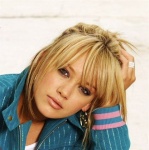
 |  موضوع: رد: wifi ما هو الــ واي فاي ؟؟ موضوع: رد: wifi ما هو الــ واي فاي ؟؟  2/8/2011, 11:58 2/8/2011, 11:58 | |
| يعطيك العافية على مجهودك الرائع | |
|   | | | | wifi ما هو الــ واي فاي ؟؟ |  |
|
| | صلاحيات هذا المنتدى: | لاتستطيع الرد على المواضيع في هذا المنتدى
| |
| |
| |