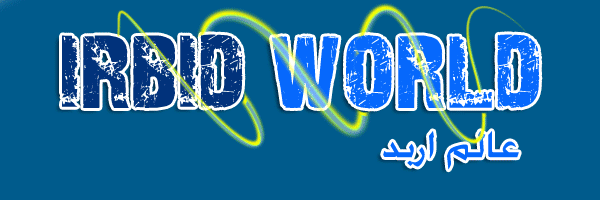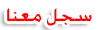Types of computers
I, Computer: Definition
A computer is a machine that can be programmed to manipulate symbols. Its principal characteristics are:
It responds to a specific set of instructions in a well-defined manner.
It can execute a prerecorded list of instructions (a program).
It can quickly store and retrieve large amounts of data.
Therefore computers can perform complex and repetitive procedures quickly, precisely and reliably. Modern computers are electronic and digital. The actual machinery (wires, transistors, and circuits) is called hardware; the instructions and data are called software. All general-purpose computers require the following hardware components:
Central processing unit (CPU): The heart of the computer, this is the component that actually executes instructions organized in programs ("software") which tell the computer what to do.
Memory (fast, expensive, short-term memory): Enables a computer to store, at least temporarily, data, programs, and intermediate results.
Mass storage device (slower, cheaper, long-term memory): Allows a computer to permanently retain large amounts of data and programs between jobs. Common mass storage devices include disk drives and tape drives.
Input device: Usually a keyboard and mouse, the input device is the conduit through which data and instructions enter a computer.
Output device: A display screen, printer, or other device that lets you see what the computer has accomplished.
In addition to these components, many others make it possible for the basic components to work together efficiently. For example, every computer requires a bus that transmits data from one part of the computer to another.
II, Computer sizes and power
Computers can be generally classified by size and power as follows, though there is considerable overlap:
Personal computer: A small, single-user computer based on a microprocessor.
Workstation: A powerful, single-user computer. A workstation is like a personal computer, but it has a more powerful microprocessor and, in general, a higher-quality monitor.
Minicomputer: A multi-user computer capable of supporting up to hundreds of users simultaneously.
Mainframe: A powerful multi-user computer capable of supporting many hundreds or thousands of users simultaneously.
Supercomputer: An extremely fast computer that can perform hundreds of millions of instructions per second.
Supercomputer and Mainframe
Supercomputer is a broad term for one of the fastest computers currently available. Supercomputers are very expensive and are employed for specialized applications that require immense amounts of mathematical calculations (number crunching). For example, weather forecasting requires a supercomputer. Other uses of supercomputers scientific simulations, (animated) graphics, fluid dynamic calculations, nuclear energy research, electronic design, and analysis of geological data (e.g. in petrochemical prospecting). Perhaps the best known supercomputer manufacturer is Cray Research.
Mainframe was a term originally referring to the cabinet containing the central processor unit or "main frame" of a room-filling Stone Age batch machine. After the emergence of smaller "minicomputer" designs in the early 1970s, the traditional big iron machines were described as "mainframe computers" and eventually just as mainframes. Nowadays a Mainframe is a very large and expensive computer capable of supporting hundreds, or even thousands, of users simultaneously. The chief difference between a supercomputer and a mainframe is that a supercomputer channels all its power into executing a few programs as fast as possible, whereas a mainframe uses its power to execute many programs concurrently. In some ways, mainframes are more powerful than supercomputers because they support more simultaneous programs. But supercomputers can execute a single program faster than a mainframe. The distinction between small mainframes and minicomputers is vague, depending really on how the manufacturer wants to market its machines.
Minicomputer
It is a midsize computer. In the past decade, the distinction between large minicomputers and small mainframes has blurred, however, as has the distinction between small minicomputers and workstations. But in general, a minicomputer is a multiprocessing system capable of supporting from up to 200 users simultaneously.
Workstation
It is a type of computer used for engineering applications (CAD/CAM), desktop publishing, software development, and other types of applications that require a moderate amount of computing power and relatively high quality graphics capabilities. Workstations generally come with a large, high-resolution graphics screen, at large amount of RAM, built-in network support, and a graphical user interface. Most workstations also have a mass storage device such as a disk drive, but a special type of workstation, called a diskless workstation, comes without a disk drive. The most common operating systems for workstations are UNIX and Windows NT. Like personal computers, most workstations are single-user computers. However, workstations are typically linked together to form a local-area network, although they can also be used as stand-alone systems.
N.B.: In networking, workstation refers to any computer connected to a local-area network. It could be a workstation or a personal computer.
Personal computer:
It can be defined as a small, relatively inexpensive computer designed for an individual user. In price, personal computers range anywhere from a few hundred pounds to over five thousand pounds. All are based on the microprocessor technology that enables manufacturers to put an entire CPU on one chip. Businesses use personal computers for word processing, accounting, desktop publishing, and for running spreadsheet and database management applications. At home, the most popular use for personal computers is for playing games and recently for surfing the Internet.
Personal computers first appeared in the late 1970s. One of the first and most popular personal computers was the Apple II, introduced in 1977 by Apple Computer. During the late 1970s and early 1980s, new models and competing operating systems seemed to appear daily. Then, in 1981, IBM entered the fray with its first personal computer, known as the IBM PC. The IBM PC quickly became the personal computer of choice, and most other personal computer manufacturers fell by the wayside. P.C. is short for personal computer or IBM PC. One of the few companies to survive IBM's onslaught was Apple Computer, which remains a major player in the personal computer marketplace. Other companies adjusted to IBM's dominance by building IBM clones, computers that were internally almost the same as the IBM PC, but that cost less. Because IBM clones used the same microprocessors as IBM PCs, they were capable of running the same software. Over the years, IBM has lost much of its influence in directing the evolution of PCs. Therefore after the release of the first PC by IBM the term PC increasingly came to mean IBM or IBM-compatible personal computers, to the exclusion of other types of personal computers, such as Macintoshes. In recent years, the term PC has become more and more difficult to pin down. In general, though, it applies to any personal computer based on an Intel microprocessor, or on an Intel-compatible microprocessor. For nearly every other component, including the operating system, there are several options, all of which fall under the rubric of PC
Today, the world of personal computers is basically divided between Apple Macintoshes and PCs. The principal characteristics of personal computers are that they are single-user systems and are based on microprocessors. However, although personal computers are designed as single-user systems, it is common to link them together to form a network. In terms of power, there is great variety. At the high end, the distinction between personal computers and workstations has faded. High-end models of the Macintosh and PC offer the same computing power and graphics capability as low-end workstations by Sun Microsystems, Hewlett-Packard, and DEC.
III, Personal Computer Types
Actual personal computers can be generally classified by size and chassis / case. The chassis or case is the metal frame that serves as the structural support for electronic components. Every computer system requires at least one chassis to house the circuit boards and wiring. The chassis also contains slots for expansion boards. If you want to insert more boards than there are slots, you will need an expansion chassis, which provides additional slots. There are two basic flavors of chassis designs–desktop models and tower models–but there are many variations on these two basic types. Then come the portable computers that are computers small enough to carry. Portable computers include notebook and subnotebook computers, hand-held computers, palmtops, and PDAs.
Tower model
The term refers to a computer in which the power supply, motherboard, and mass storage devices are stacked on top of each other in a cabinet. This is in contrast to desktop models, in which these components are housed in a more compact box. The main advantage of tower models is that there are fewer space constraints, which makes installation of additional storage devices easier.
Desktop model
A computer designed to fit comfortably on top of a desk, typically with the monitor sitting on top of the computer. Desktop model computers are broad and low, whereas tower model computers are narrow and tall. Because of their shape, desktop model computers are generally limited to three internal mass storage devices. Desktop models designed to be very small are sometimes referred to as slimline models.
Notebook computer
An extremely lightweight personal computer. Notebook computers typically weigh less than 6 pounds and are small enough to fit easily in a briefcase. Aside from size, the principal difference between a notebook computer and a personal computer is the display screen. Notebook computers use a variety of techniques, known as flat-panel technologies, to produce a lightweight and non-bulky display screen. The quality of notebook display screens varies considerably. In terms of computing power, modern notebook computers are nearly equivalent to personal computers. They have the same CPUs, memory capacity, and disk drives. However, all this power in a small package is expensive. Notebook computers cost about twice as much as equivalent regular-sized computers. Notebook computers come with battery packs that enable you to run them without plugging them in. However, the batteries need to be recharged every few hours.
Laptop computer
A small, portable computer -- small enough that it can sit on your lap. Nowadays, laptop computers are more frequently called notebook computers.
Subnotebook computer
A portable computer that is slightly lighter and smaller than a full-sized notebook computer. Typically, subnotebook computers have a smaller keyboard and screen, but are otherwise equivalent to notebook computers.
Hand-held computer
A portable computer that is small enough to be held in one’s hand. Although extremely convenient to carry, handheld computers have not replaced notebook computers because of their small keyboards and screens. The most popular hand-held computers are those that are specifically designed to provide PIM (personal information manager) functions, such as a calendar and address book. Some manufacturers are trying to solve the small keyboard problem by replacing the keyboard with an electronic pen. However, these pen-based devices rely on handwriting recognition technologies, which are still in their infancy. Hand-held computers are also called PDAs, palmtops and pocket computers.
Palmtop
A small computer that literally fits in your palm. Compared to full-size computers, palmtops are severely limited, but they are practical for certain functions such as phone books and calendars. Palmtops that use a pen rather than a keyboard for input are often called hand-held computers or PDAs. Because of their small size, most palmtop computers do not include disk drives. However, many contain PCMCIA slots in which you can insert disk drives, modems, memory, and other devices. Palmtops are also called PDAs, hand-held computers and pocket computers.
PDA
Short for personal digital assistant, a handheld device that combines computing, telephone/fax, and networking features. A typical PDA can function as a cellular phone, fax sender, and personal organizer. Unlike portable computers, most PDAs are pen-based, using a stylus rather than a keyboard for input. This means that they also incorporate handwriting recognition features. Some PDAs can also react to voice input by using voice recognition technologies. The field of PDA was pioneered by Apple Computer, which introduced the Newton MessagePad in 1993. Shortly thereafter, several other manufacturers offered similar products. To date, PDAs have had only modest success in the marketplace, due to their high price tags and limited applications. However, many experts believe that PDAs will eventually become common gadgets.
PDAs are also called palmtops, hand-held computers and pocket computers.