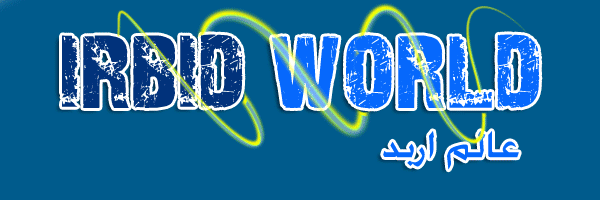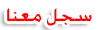تحميل ببرنامج ايونكوبي ionCube , شرح تركيب برنامج ionCube على السيرفر , software for encryption php code
تحميل ببرنامج ايونكوبي ionCube , شرح تركيب برنامج ionCube على السيرفر , software for encryption php code
تحميل ببرنامج ايونكوبي ionCube , شرح تركيب برنامج ionCube على السيرفر , software for encryption php code
ionCube PHP Encoder 7.0 Release Notes
-------------------------------------
Unless marked otherwise, changes refer to the Encoder products within
this release; GUI refers to the Windows GUI supplied with the Windows
version.
Version 7.0.9 - 17 Oct 2011
---------------------------
* GUI: Minor enhancement to product licensing.
Version 7.0.8 - 19 Sep 2011
---------------------------
* GUI: Default directory for locating product license files is now
the documents folder.
* Cosmetic documentation updates.
* Fix to make_license program for displaying contents of license files
having a property name longer than 25 characters.
Version 7.0.7 - 5 Aug 2011
--------------------------
* GUI: Support for online licensing of the Encoder product during
installation and from within the GUI.
* Correction to output of --help from the make_license program.
* Documentation updates and minor correction to User Guide PDF.
Version 7.0.6 - 8 Jul 2011 (FreeBSD update only)
------------------------------------------------
* Fix issue preventing licensing the Encoder on 64 bit FreeBSD systems.
Version 7.0.5 - 2 Jun 2011
--------------------------
* PHP 5.3 Encoder: Fix to optimisation mechanism for if-elseif statements.
* PHP 5.3 Encoder: Fix to inheritance for properties of classes.
* GUI: Allow IPF created installers to request elevation on Vista/W7 when
launched.
* GUI (special edition): Fix to saving of non-default value for FTP port.
Version 7.0.4 - 21 Apr 2011
---------------------------
* PHP 5.3 Encoder: Fixes to obfuscation of local variables.
* GUI (special edition): FTP passive/active mode selection added
to project settings.
Version 7.0.3 - 8 Apr 2011
---------------------------
* Windows Encoders: Fix to allow removing read only files.
* Pro/Cerberus Encoder: Option --expose-server-restrictions added to
make_license program.
* GUI: Change default 'Open project' path to project samples folder.
* GUI: IPF related features disabled if the IPF product is not installed.
* GUI: Miscellaneous minor changes.
* GUI: License settings option added to expose server restrictions in
license files.
* PDF: updates.
Version 7.0.2 - 25 Feb 2011
---------------------------
* GUI: The title bar now indicates if application restart is
required (after switching between legacy mode), and indicates
if legacy encoding mode is in operation.
* GUI: Button added to browse for a custom error callback file
within the project source tree.
* GUI: Alert to a license file incorrectly located within the install
folder rather than the licensing folder.
* GUI: Version check option added to Help menu to check for any
available software update.
* GUI: Fix to faulty command line generation when the custom header
comments text field contained a blank line.
* Fix for incorrect behaviour of --verify in the presence of
user-defined classes (PHP 5.3 Encoder).
* PDF: Documentation updates.
Version 7.0.1 - 13 Jan 2011
---------------------------
* Fix for issue that could affect temporary variables in files
encoded with the PHP 5.3 Encoder for certain mixed combinations
of Encoder and Loader platforms (PHP 5.3 Encoder).
* Fix for use of unqualified global constants within namespaces
(PHP 5.3 Encoder).
Version 7.0.0.3 - 13 Dec 2010
-----------------------------
* GUI: New feature added to support legacy encoding (6.5) as a user
preference. This brand new feature is a compatibility maximiser,
giving access to new features of the version 7 GUI while allowing
generation of legacy encoded files. Using the version 7 Encoder is
recommended and is the default, but simply switch to legacy encoding
using version 6.5 Encoders via the preferences dialog if needing to
use encoded files to servers running old Loaders (pre version 4).
Note that as this feature uses version 6.5 Encoders, new features
of the version 7 Encoder (such as the @ syntax) are not available
when legacy encoding is selected.
* Legacy command line Encoders (6.5) are now bundled with the
version 7 Encoders for compatibility maximisation.
Version 7.0.0 - 24 Nov 2010
---------------------------
* The Encoder for the PHP 5.3 language is included in this release,
plus the Encoders for PHP 5 < 5.3 and PHP 4.
* Source directory substitution in wildcard patterns using @
A leading @/ or @\ in the values for --keep, --ignore, --encode,
--copy and --encrypt is interpreted as being to the first source
item specified.
* Option --ignore-deprecated-warnings added to ignore deprecated
warnings.
* Option --ignore-strict-warnings added to ignore strict language
usage warnings.
* GUI: (File menu) The recent files and directories history now
indicates if an item is missing, and gives an option to remove that
item from the history.
* GUI: Accessibility enhancements.
* GUI: (Project menu) New options added to quick-build and clean the
current project. The build option will process as per the project
settings with respect to whether an existing target is replaced,
updated or merged. Quick-build will perform an update operation
and only process files that are new or modified more recently than
the corresponding item in the target folder. Note that a
quick-build will not remove items in the target folder that do not
appear in the source folder, so a clean or full build is
recommended after changing the structure of the source folder.
* GUI: Preferences dialog added for project defaults and other
settings.
* GUI: New toolbar icons added for moving to the next/previous parse
error within the associated file. When used, the document
containing the error is opened, and if supported by the editor set
via the preferences dialog, the cursor will be positioned at the
line containing the error.
* GUI (user preference): The last open project can be automatically
opened at startup.
* GUI: The PHP language used (4, 5, 5.3) is added as a visual check
to the title bar information.
* GUI: Various bug fixes.
* GUI: Event log entries optimised to show shorter paths, and
date/time display is available as a user preference.
* GUI: Source file edit/view. Source files can now be opened in a
choice of editors both from the source files tree in project
settings and in the relevant nodes of the event tree.
The preferred editor is selected as a user preference from a list
that currently includes: EditPlus 3, Notepad++, GVim, PSPad,
Programmer's Notepad, PHP Edit or PHP Designer 2007. This list can
be extended if required by editing an XML document located in the
installation folder, using the exising entries as examples.
If an editor supports opening of a file at a particular position,
double clicking a parse error message in the event log will open
the source file with the cursor positioned at the line containing
the error.
* GUI: The export batch file option is replaced with an Export
Project feature. This allows a project to be exported as a Windows
batch file, a command line Encoder project file, or a Unix shell
script. The exported project script can optionally be updated
automatically when a project is saved.
Functional changes from previous versions
-----------------------------------------
* Encoded files produced by Encoder 7.0 require a minimum of Loader
version 4.0 to function.
* Encoding with strict language rules is now the default, and does
not need to be enabled with --strict-php. Deprecated warnings
(new from PHP 5.3) are also enabled by default.
* New options --ignore-strict-warnings and
--ignore-deprecated-warnings can be used to suppress strict and
deprecated warnings.
* PHP 5 Encoder: Code with var instead of public/private/protected
will no longer give a strict warning if strict warnings are
enabled.
* GUI: New projects have strict language usage and deprecated
warnings enabled by default in the project settings (miscellaneous
tab).
* GUI: Menu and toolbar "Encode" options renamed as "Build" options.
* GUI: The "New Project" Wizard is removed for 7.0.0 and a new
version will be added in a future revision.
* GUI: Loaders for Windows and Linux are no longer included with the
product installation to reduce initial download size and to reduce
the chance of obtaining out of date Loaders. If Loaders are
required and/or the Loader bundling feature is desired to be used,
the exact Loaders required can be easily downloaded and made
available to the GUI after installation. An "Add Loaders" link on
the Target tab in project settings now provides a quick way to
navigate to the relevant Loaders page on the ionCube website.
Copyright (c) 2002-2011 ionCube Ltd.
[ندعوك للتسجيل في المنتدى أو التعريف بنفسك لمعاينة هذا الرابط]شرح تركيب IonCube على السيرفر
اولا: قم بالدخول الى الشل ونقول بسم الله
نفذ الأوامر التاليه
رمز PHP:
wget
[ندعوك للتسجيل في المنتدى أو التعريف بنفسك لمعاينة هذا الرابط] رمز PHP:
tar zfx ioncube_loaders_lin_x86.tar.gz
رمز PHP:
cd ioncube
الان ارجو من الجميع التأكد اولا ماهو اصدار php لديك
لمعرفة الأصدار نفذ الامر التالي
رمز PHP:
php -v
الان بعد معرفت اصدار الphp لحظ الأمر التالي
اصدار php عندي هو 5.2
استخدمت الامر التالي تغير رقم الاصدار في الامر
رمز PHP:
cp ioncube_loader_lin_5.2.so /usr/local/lib/php/extensions
لو كان مثلا 4.4
ننفذ الامر التالي
رمز PHP:
cp ioncube_loader_lin_4.4.so /usr/local/lib/php/extensions
الان نقوم بتحرير الملف
رمز PHP:
pico /usr/local/lib/php.ini
نقوم بالبحث عن
[ZEND]
ctrl+w
نكتب فوقها
رمز PHP:
zend_extension = /usr/local/lib/php/extensions/ioncube_loader_lin_5.2.so
لحظ اصدار php5.2 غير الرقم الى اصدار php عندك
ctrl +x
y
انتر
وتم التركيب
للتأكد نفذ الامر
رمز PHP:
php -v
لو ماطلع معاك اي خطأ وطلع تحت البرنامج يعني كل شيء تمام